Touch screen calibration
When you operate on the screen, if your device isn’t
responding to you taps, you may need to re-calibrate your screen. In any
picture, press the combination key “CTRL+TAB” so as to enter into touch screen
calibration. The calibration process is shown in the figure below.
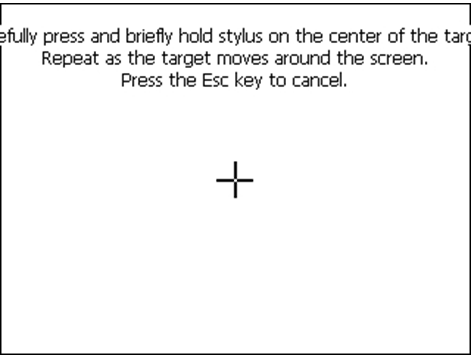
1) Carefully press and briefly hold stylus on the center of
the target. Repeat as the target moves around the screen.
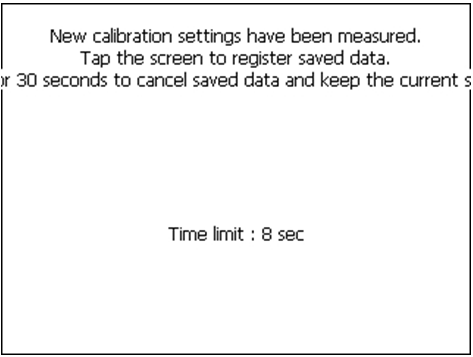
]
Battery
Battery Power indicator:
At
any screen, press【★】key to open the Quick Setting Menu.Battery , battery level will be seen following Battery Level.
1.
The battery’s working time will be affected by many factors, such as ambient
temperature, recharging time, recharging and discharging times. So we suggest
the users recharge the battery full or prepare several full batteries before
operation.
2.
The battery symbol only indicates power capability for current measurement
mode. The power consumption in distance measurement mode is more than in angle
mode, if the instrument enters into distance measurement mode from angle mode,
the power maybe auto-off because of lower battery.
3.
The symbol only indicates the supply power but not the instantaneous power
change. And if the measurement mode changes, the symbol will not show the
power’s decrease or increase immediately.
4. It
is suggested that user should check every battery power before field work.
Replace and mount battery:
Two battery are equipped with W-1500 N. Each battery works individually,
so it is possible to take off one battery for recharging when the instrument is
working.
Removing Battery :
1) As shown
in the above figure, push down the flat battery clamp to open the upper battery
case.
Mounting the battery:
1) Put
battery into battery case with contactor towards inside.
3) Push one
battery case towards lower one box into the end,, clockwise turn the round
battery clamp 90°to mount the lower battery case.
Recharging battery:
The W-1500 N comes with two lithium-ion rechargeable batteries with a
typical operating time between 4.5 to 15 hours.
Specifications
Voltage: 7.4VDC
Capacity: 2500mAh
AC Adapter
Input: 100-240VAC ~50/60Hz 1.7A
Output: 19.0VDC @ 3.16A
How to
recharge Batteries:
1).
Plug the AC cord to AC
Adapter.
2).
Plug in AC Adapter to
Battery Charger.
3).
Plug the AC wall battery
charger into the wall socket and power LED turns ON.
4).
Place your battery in
charger bay correctly.
5).
Wait until battery LED
indicator turns GREEN for a full charge.
LED
Description
NONE
Battery is
not seated correctly
GREEN
Battery is
fully charged
RED
Battery is
being re-charged
Flashing
RED
Charge
error or bad battery
❗ A fully discharged battery will take approximately 2 hours to fully
charge and may not light the LED status indicator when first mounted.
[Battery Installation and Replacement]
❗
Removing
the battery in use will cause the W-1500N to restart or turn OFF. Use the battery status indicator in data
collection software to confirm which battery is “in use” before hot-swapping
batteries.
❗
When
remaining battery power becomes small, a warning message to alert battery run-out
will start coming up. When the message comes up, be sure to replace the
battery to fully charged one.
Press button
to open battery door compartment
What you
need to know
Can I
remove one of the batteries while the W-1500 N is in use?
Before
battery removal, use data collection software to check which battery is in
use. Remove the battery not in use
How long
does it take to charge a battery?
It takes 2
hours to fully charge a battery
How do I
know if battery is fully charged?
Battery
bay LED turns Green when fully charged
❕ <> Contact a Recycling Center to ensure proper disposal of lithium-ion
Batteries.
Thanks for Reading
You may like to read this.!!
ALL ABOUT CIVIL ENGINEERING SITE WORKS
When you operate on the screen, if your device isn’t
responding to you taps, you may need to re-calibrate your screen. In any
picture, press the combination key “CTRL+TAB” so as to enter into touch screen
calibration. The calibration process is shown in the figure below.
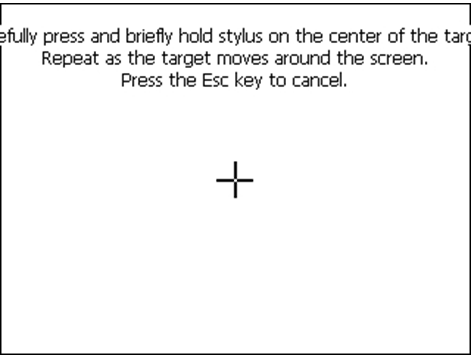 |
1) Carefully press and briefly hold stylus on the center of
the target. Repeat as the target moves around the screen.
|
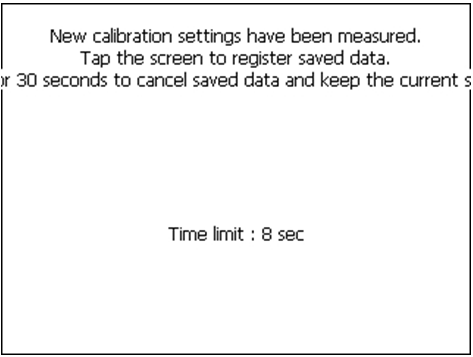 |
]
Battery
Battery Power indicator:
At
any screen, press【★】key to open the Quick Setting Menu.
Select
Battery , battery level will be seen following Battery Level.
NOTE:
1.
The battery’s working time will be affected by many factors, such as ambient
temperature, recharging time, recharging and discharging times. So we suggest
the users recharge the battery full or prepare several full batteries before
operation.
2.
The battery symbol only indicates power capability for current measurement
mode. The power consumption in distance measurement mode is more than in angle
mode, if the instrument enters into distance measurement mode from angle mode,
the power maybe auto-off because of lower battery.
3.
The symbol only indicates the supply power but not the instantaneous power
change. And if the measurement mode changes, the symbol will not show the
power’s decrease or increase immediately.
4. It
is suggested that user should check every battery power before field work.
Replace and mount battery:
Two battery are equipped with W-1500 N. Each battery works individually,
so it is possible to take off one battery for recharging when the instrument is
working.
Removing Battery :
1) As shown
in the above figure, push down the flat battery clamp to open the upper battery
case.
2) As shown
in the above figure, turn the round battery clamp 90°anticlockwise
to open the lower battery case.
Mounting the battery:
1) Put
battery into battery case with contactor towards inside.
2) Push one
battery case towards upper one box into the end, upper battery case will lock
automatically
3) Push one
battery case towards lower one box into the end,, clockwise turn the round
battery clamp 90°to mount the lower battery case.
Recharging battery:
Specifications
Battery
Type: Li-ion
Voltage: 7.4VDC
Capacity: 2500mAh
AC Adapter
Input: 100-240VAC ~50/60Hz 1.7A
Output: 19.0VDC @ 3.16A
How to recharge Batteries:
1).
Plug the AC cord to AC
Adapter.
2).
Plug in AC Adapter to
Battery Charger.
3).
Plug the AC wall battery
charger into the wall socket and power LED turns ON.
4).
Place your battery in
charger bay correctly.
5).
Wait until battery LED
indicator turns GREEN for a full charge.
LED
|
Description
|
NONE
|
Battery is
not seated correctly
|
GREEN
|
Battery is
fully charged
|
RED
|
Battery is
being re-charged
|
Flashing
RED
|
Charge
error or bad battery
|
❗ A fully discharged battery will take approximately 2 hours to fully
charge and may not light the LED status indicator when first mounted.
[Battery Installation and Replacement]
| ❗ |
Removing
the battery in use will cause the W-1500N to restart or turn OFF. Use the battery status indicator in data
collection software to confirm which battery is “in use” before hot-swapping
batteries.
|
❗
|
When
remaining battery power becomes small, a warning message to alert battery run-out
will start coming up. When the message comes up, be sure to replace the
battery to fully charged one.
If the
battery runs out in middle of use, the instrument will not automatically save
the data.
|
Press button
to open battery door compartment
Use the
guide to slide the battery into the W-1500N
Swivel the
battery door compartment up and push from the bottom until it latches
completely.
What you
need to know
|
|
Can I
remove one of the batteries while the W-1500 N is in use?
|
Before
battery removal, use data collection software to check which battery is in
use. Remove the battery not in use
|
How long
does it take to charge a battery?
|
It takes 2
hours to fully charge a battery
|
How do I
know if battery is fully charged?
|
Battery
bay LED turns Green when fully charged
|
❕ <> Contact a Recycling Center to ensure proper disposal of lithium-ion
Batteries.
Thanks for Reading
You may like to read this.!!
ALL ABOUT CIVIL ENGINEERING SITE WORKS



No comments:
Post a Comment